Enhanced and Standard modes are supported for all displays depending what OS is used in the Super JX.
Graphic VFD Displays
The characters are much larger than the original display and present a very bold and clear appearance. The new display is not as wide as the original but makes up for it in height.
Considerable effort has been made to remove flicker with a great deal of success and flicker is imperceptible. Part of the trick is to only change parts of the display needing an update, this not only reduces flicker but gives a very fast update rate. Other issues with VFD displays were discovered, but by sychronising the updates with display scanning further improves performance at the expense of update speed. The driver ended up being a little more complex than anticipated. The Noritake GU280 is a scanned display, at approximately 70Hz, so is difficult to video with a camera because it appears to modulate and flicker.
Enhanced Mode
Enhanced modes take advantage of additional data from the Vecoven OS to lay out screen displays in a more intuitive way; with a mixture of fonts that are proportionally spaced and justified into areas. Notably, tone parameter edit allows easy switch between the Lower and Upper tones with parameters for them displayed simultaneously. Display screens are clearly visible and intuitive, making maximum use of the screen area.
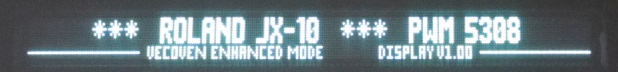
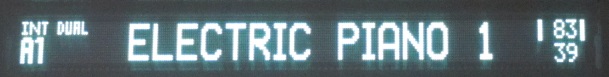













Roland Emulation Mode
Standard mode supports the Roland Super JX OS and merely replicates the characters normally sent to the display in fixed positions. This mode provides full backwards compatibility whilst offering improvement over the original starburst arrangement.
It might be an interesting software project to add starburst simulation….












Video
The video demonstrates the functionality when driving through the menus. When the Super JX is configured to show live parameter update over system exclusive, they are equally swift and seamless.
Check out Anniversary Edition containing an emulation of the original 14 segment starburst display for a retro look! SuperJX Display Anniversary Edition
OLED Displays
All OLED display modules use a 40 x 2 display and replicate the Roland functionality in a single line mode. For the JX8P, the display window bezel masks characters such that only a 26 x 2 display is possible. Roland Emulation mode on the JX8P is shown below and is a 16 x 1 format. For JX10 and MKS70 it is 32 x 1.

When a Vecoven OS is used, additional data is sent to the display and displayed over 2 lines. For example, the JX8P two line mode is shown below.
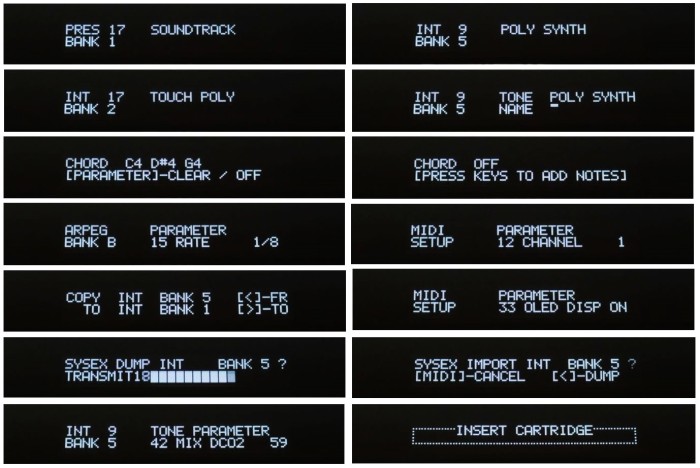
Video
Check out this video showing the JX-8P replacement display working in 2 line mode when using Vecoven firmware.
Super JX Display Failure Modes
Copyright © 2023 Super Synth Projects, Guy Wilkinson
You must be logged in to post a comment.